Adding Dnu Restore to Visual Studio
I frequently get the following error when modifying package versions within my solution:
Dependencies in project.json were modified. Please run "dnu restore" to generate a new lock file.
To resolve this quickly, you could just restore all NuGet packages in your solution. In case you hadn't noticed, right clicking your solution in Solution Explorer and clicking "Restore NuGet Packages" doesn't seem to do anything in VS2015. So instead I added a shortcut-key friendly way to restore all NuGet packages in my solution.
In Visual Studio, click Tools->External Tools…
Click Add and enter the following information:
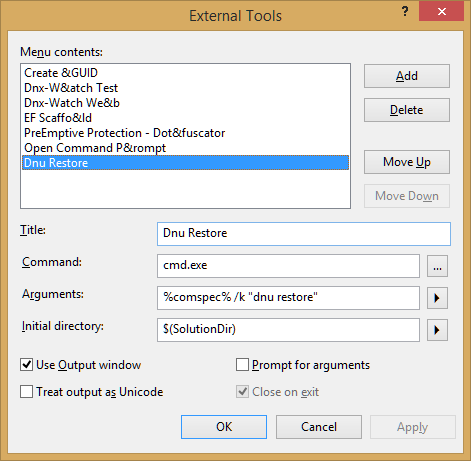
Any character in the Title field that follows the '&' character will serve as the "shortcut key". You may have to find one not already in use in the Tools menu though, and that might be tough. Good luck. I couldn't find one that wasn't already in use. The way I usually discover what is or is not in use, I hit 'Alt' and then 't' in Visual studio and see what letters in the tools menu are underlined. Anything underlined is already in use. Process of elimination…
Anyhow, after you click OK on the dialog, you should now be able to restore all NuGet packages in the solution by clicking on the Tools->Dnu Restore.